Install Steam
login
|
language
简体中文 (Simplified Chinese)
繁體中文 (Traditional Chinese)
日本語 (Japanese)
한국어 (Korean)
ไทย (Thai)
Български (Bulgarian)
Čeština (Czech)
Dansk (Danish)
Deutsch (German)
Español - España (Spanish - Spain)
Español - Latinoamérica (Spanish - Latin America)
Ελληνικά (Greek)
Français (French)
Italiano (Italian)
Bahasa Indonesia (Indonesian)
Magyar (Hungarian)
Nederlands (Dutch)
Norsk (Norwegian)
Polski (Polish)
Português (Portuguese - Portugal)
Português - Brasil (Portuguese - Brazil)
Română (Romanian)
Русский (Russian)
Suomi (Finnish)
Svenska (Swedish)
Türkçe (Turkish)
Tiếng Việt (Vietnamese)
Українська (Ukrainian)
Report a translation problem

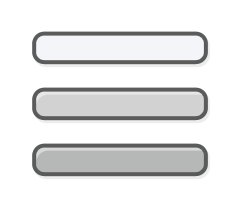




I won't get into the basics of making a new mod here, just don't save over the existing hoplite_anim.txt file. Know that you need to match the file structure in your own mod's named folder to the base game's structure in order to override the unit's texture when your mod is activated, including the version1.0 (or whatever number the original file came from) subfolder.
If I were you, before editing anything I'd download a mod you like that affects unit appearances, such as Nick3069's Human Units Visible Upgrades and use those files as a starting point instead of the base game's, since two mods cannot affect the same file - this way you can essentially merge your desired changes with another mod.
(Also I totally agree with the premise of your mod; I always hated that units turn into garishly ugly gold for their final upgrade which is clearly supposed to be bronze.)
The only mod I've ever done was a very simple one where I changed the colors of the players thanks to a mod guide that showed how to do it yourself. I thought that changing the color of the armor would work the same way, but it seems that is not the case.
Again though, you'd need to change like 2-6 filenames per-unit you're trying to effect, which would certainly add up.
What I want is not to change the models, what I want to change are the colors of the models, that is, the armor of a campion in silver and gold for a heavy.